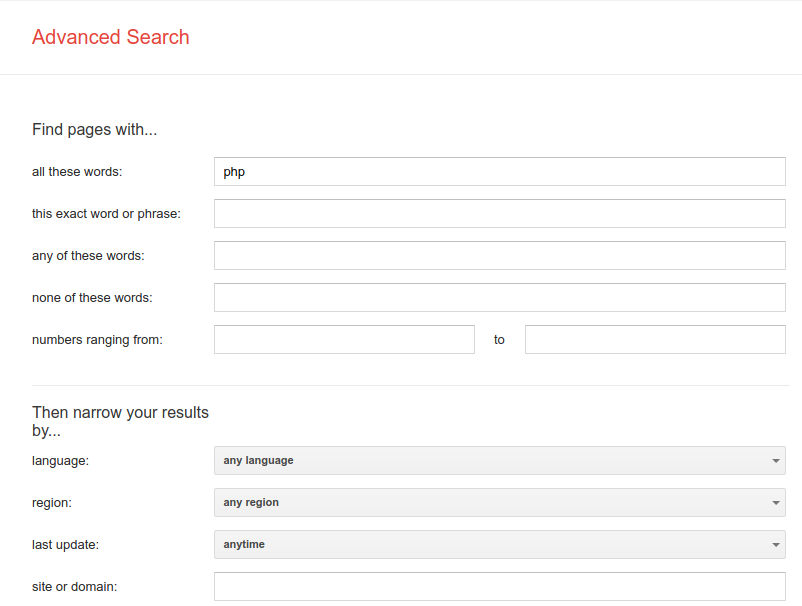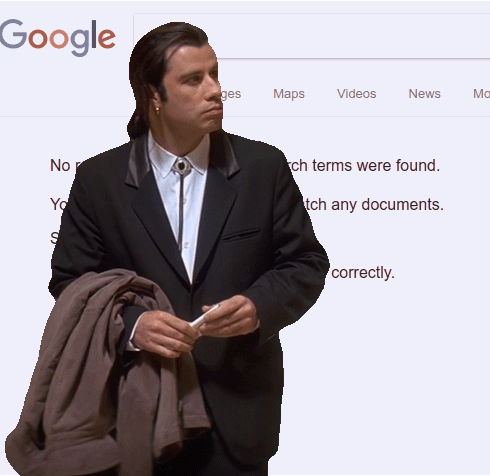
Google can help you find answers to a lot of your questions. Knowing how to use Google can improve your productivity and simplify your developer’s life.
Learn how to find the relevant information you seek by excluding keywords, or matching the entire phrases, and more. Using Google to search for an error message or a specific PHP function is quick and gives you an appropriate answer on the first results page.
While searching for something there is a probability, that you want to exclude
some keyword from the results. To exclude a keyword, use a - sign before the
keyword:
keyword -aKeywordIdontWant
To search for exact matching text in the description, wrap the keywords in "":
"exact matching phrase"
To search for matching text in the title, use the intitle: operator:
my search intitle:KeywordInTitle
To match parts of the URL, you can use the inurl: operator:
how to learn PHP inurl:tutorial
The allintitle: operator searches all the given keywords in the title.
Similarly also the allinurl: works for all keywords in the URL.
If you do not know a fitting word, you can use wildcard searching using an
asterisk character * for similar phrases.
"How to learn *"
If you want to have the result from a special website, use the site: operator:
learn PHP site:php.earth
Like with keywords, you can exclude a certain website too:
learn PHP -site:w3schools.com
This works for TLD’s (Top Level Domains) too. Notice the .edu
below is a TLD:
Learn PHP site:.edu
When a website is not reachable due to server-downtime or a maintenance, sometimes
you can use a Cached option by clicking on the downward arrow next to the link.
Google will show you a last cached version of that link if available.
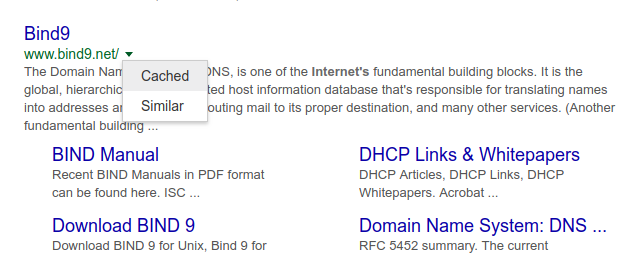
Sometimes you might encounter a word you do not know or you don’t understand
what it means exactly. Don’t worry, Google has a feature for that too. Simply
use define, meaning, synonym or definition keywords like this:
define robot
robot definition
robot meaning
robot synonym
Like in programming with using IF statements looking for some value or another,
we can use OR in a Google query to get all results that include at least one
of the keywords:
keyword1 OR keyword2
Similarly the AND returns results that include both keywords:
keyword1 AND keyword2
Sometimes you want to find only specific file types. For example, a PDF document.
For that, Google can search certain file type, using the filetype: operator:
keyword filetype:pdf
If you want newly released material (for example, a PHP tutorial for how to make
a login rather than a tutorial from years ago), you can select a specific time
range by clicking Tools and then the drop-down menu where it says Any time.
From there, you can set the time range you want.
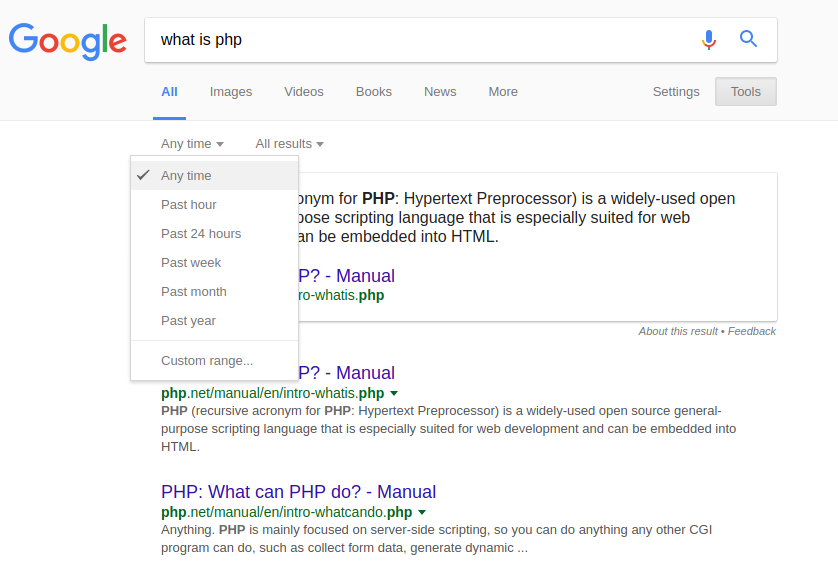
Google can show you who links to your site, which can help with your SEO (even though Google Search Console is recommended for that).
link:php.earth
To find similar sites you can use related:
related:phptherightway.com
To search for similar images go to https://images.google.com and enter either image URL or upload an image which you want to search:
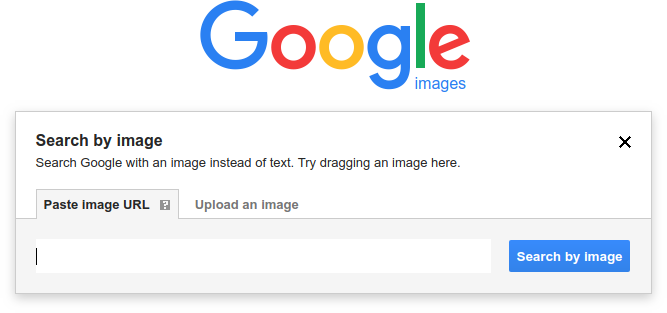
When you want even more advanced search options, use the Advanced search:
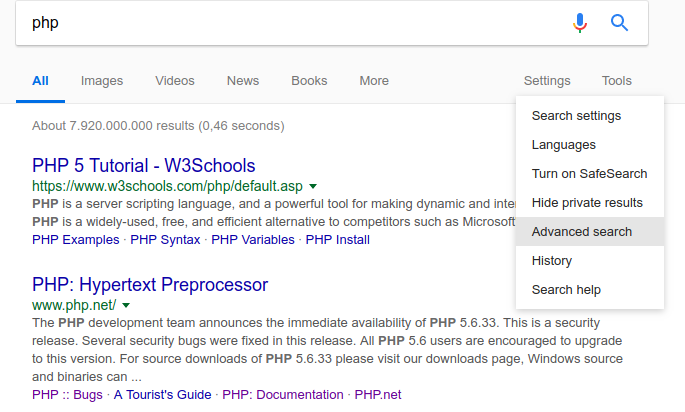
After selecting Advanced search option, you’ll see the form: